Set limits on how much you surf - College of Charleston Libraries
Have you ever sat down for ‘Just a minute’ to browse the web only to discover it’s three hours later and you still haven’t gotten done what you really need to get done? There is a helpful website that will help you avoid wasting more time that you intended.
For example, if you only want to spend 10 minutes on CNN, go to http://10.minutes.at/cnn.com. It will open the CNN website, but across the top will be a bar with a timer in it and it will countdown how long you’ve spent there.
By changing the number in the URL, you can make it however many minutes you would like. Alternately, changing the site at the end will let you do this for pretty much any site that you want to do this with. Unfortunately, this trick won’t work on Facebook, which is probably the type of site you really need this for.