Google thinks you have malware? - College of Charleston Libraries
Some of you may have seen the following message displayed above any recent searches on Google ->
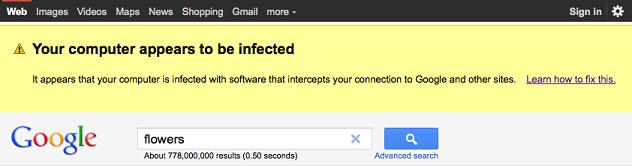
This is because Google has taken it upon themselves to identify a known strain of malware (virus) that has been spreading across the internet. If you see this message displayed as it is shown above, and only exactly as shown above, be afraid, be very afraid!
You should immediately update your anti-virus and run a full system scan, then proceed back to Google and perform the same search to see if they detect it again. However often this may not be good enough. In many situations you should strongly consider running a secondary scan from another product, because while you may remove this particular virus that Google has detected, there may be others which your current anti-virus fails to recognize. After all, you did get infected somehow right? Your best bet is to head on over to www.malwarebytes.org and download their latest version. Most of these infections slip into your system from out of date software, so try to keep your programs up to date, especially software such as Java and Flash. Those can be downloaded at www.java.com & www.adobe.com.
You should also strongly consider changing your passwords and login info to any important websites you visit. Many viruses filter traffic in an attempt to log and capture everything you do online. While there are millions of people for the attackers to sift through, you could end up being the person who’s identity they try to steal. Once you feel confident your system is clean, you should strongly consider changing passwords to such things as your email accounts, facebook page, and especially any financial institutions such as your bank, PayPal, eBay, etc. Basically anything that is important to you that you have been doing while infected.
Finally, in a twist of irony it is often through fake warning messages meant to look like the above in which you get infected in the first place. Ordinarily if you see such a message you should take it with a high degree of skepticism. However this is a very rare occasion where the message is actually legitimate, but remember; it must look exactly as shown above. If you get any other such virus warnings from products you know you don’t have installed, try to close your web browser immediately, even pull the power from your computer if you have to, just to get away from it. Then proceed with the virus removal techniques described above.
The internet is such a fun place isn’t it? If you’re still having any difficulty or concerns that you are still infected, please drop by the Addlestone library Monday – Friday from 8 AM to 4 PM and come see us at the Student Computing Center, we’ll take a look at your laptop and try to fix it ourselves or point you in the right direction if it’s something that we can’t fix.