Google Drive Tutorial for College of Charleston Students - College of Charleston Libraries
September 23, 2013
Student Computing, Addlestone Library
This Google Drive Tutorial demonstrates how to set up Google Drive for College of Charleston Students. The tutorial also covers how to organize, find, and share files, open and preview files, and sync with Google Drive on a PC or Mac. This tutorial was created from the “Get started with Google Drive” tutorial from Google available at: http://learn.googleapps.com/drive. Make sure to visit this site for additional tutorials.
Submitted by Jolanda-Pieta (Joey) van Arnhem, College of Charleston Libraries